
Unlock ChatGPT’s full potential by mastering Custom Instructions and prompt engineering. Our guide shows you how to get master-level, consistent results from AI. Transform your workflow today!
Do you feel your ChatGPT conversations are good, but not great? You get useful answers, but they lack a spark of genius or a deep, human-like understanding. You’re not alone.
Many people use ChatGPT as a simple question-and-answer bot. In reality, it’s a sophisticated instrument. You wouldn’t play a concerto without first learning the piano’s keys and pedals. The same principle applies to AI.
The secret isn’t just what you ask—it’s how you set the stage. This guide will show you how to use the most powerful ChatGPT Custom Instructions and prompt techniques to elevate your results from basic to brilliant.
Why ChatGPT Custom Instructions Are a Game-Changer
If you remember one thing from this article, let it be the power of ChatGPT Custom Instructions. This feature is the single biggest lever for improving your daily AI interactions. It’s the difference between briefing a new assistant every time and working with a seasoned pro who knows your goals, style, and preferences.
How to Set Up Custom Instructions:
- Click on your name in ChatGPT’s bottom-left corner.
- Select “Custom Instructions“.
- Toggle the feature on.
You will see two boxes. Filling them out correctly is critical for mastering ChatGPT Custom Instructions.
Box 1: What Should ChatGPT Know About You?
This box provides essential context. Here’s what to include:
- Your Profession & Expertise: “I am a marketing manager for a tech company.” This stops ChatGPT from explaining basic concepts.
- Your Primary Goals: “I use ChatGPT for drafting blog posts, creating social media content, and simplifying complex reports.”
- Your Target Audience: “My readers are small business owners aged 30-50.”
- Example: “I am a software developer. Use advanced terminology and avoid basic coding explanations. My goals are code review and optimization.”
Box 2: How Should ChatGPT Respond?
This box controls the output format. Be specific:
- Response Length: “Keep responses under 300 words unless I ask for more.”
- Formatting: “Use bullet points, headings, and bold text for readability.”
- Tone & Perspective: “Respond as a friendly, expert consultant.”
- Example: “Structure answers with clear headings. Use analogies for complex topics. Always end with a follow-up question.”
Beyond ChatGPT Custom Instructions: Advanced Prompting Techniques
While ChatGPT Custom Instructions set the foundation, individual prompts direct the performance. Here are three powerful techniques.
1. The Persona Prompt: Assign a Role
Instead of a general question, give ChatGPT a specific role.
- Weak Prompt: “Tell me about content marketing.”
- Powerful Prompt: “Act as a veteran content strategist for B2B SaaS. Create a 3-month marketing plan for a project management software company targeting startup founders. Include key themes and KPIs.”
2. The Step-by-Step Prompt: Control the Process
For complex tasks, break them down.
- Weak Prompt: “Write a business plan.”
- Powerful Prompt: “I’m starting an online coffee bean shop. Let’s build a business plan step-by-step. Begin with the Executive Summary. We’ll move to Market Analysis next.”
3. The Example-Driven Prompt: Show Your Desired Style
Provide a template for ChatGPT to follow.
- Weak Prompt: “Write a product description for my ergonomic chair.”
- Powerful Prompt: “Write a product description for my ‘AeroPosture’ chair. Match the style of this example: [Paste example]. Focus on benefits and include a call to action.”
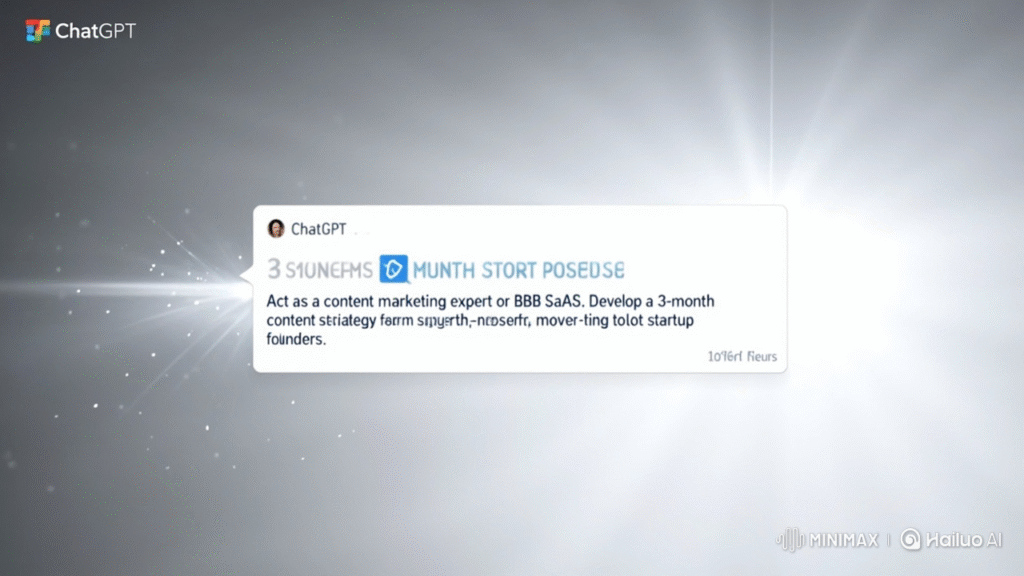
Putting It All Together: A Real-World Example
Let’s see how ChatGPT Custom Instructions and smart prompts work together.
Scenario: Writing a LinkedIn post.
- User 1 (No Optimization): “Write a LinkedIn post about my new product.”
- Result: A generic, robotic post.
- User 2 (Using Custom Instructions & a Persona Prompt):
- Custom Instructions Set: “I am a tech CEO. My tone is authoritative but approachable.”
- Prompt: “Act as my PR manager. We are launching ‘DataSecure,’ an encryption tool for small businesses. Write 3 short LinkedIn post options: 1) Punchy and direct, 2) Using an analogy, 3) Starting with a question. Include hashtags.”
- Result: Three tailored, high-quality options ready for immediate use.
Conclusion: You Hold the Master Key
Mastering ChatGPT isn’t about finding a hidden menu. It’s about adopting a strategic mindset. By implementing ChatGPT Custom Instructions and using targeted prompts, you transition from a passive user to an active conductor.
You now have the tools to orchestrate master-level AI results. Start by configuring your ChatGPT Custom Instructions today. Then, experiment with persona and step-by-step prompts. The quality of your output will transform dramatically.

