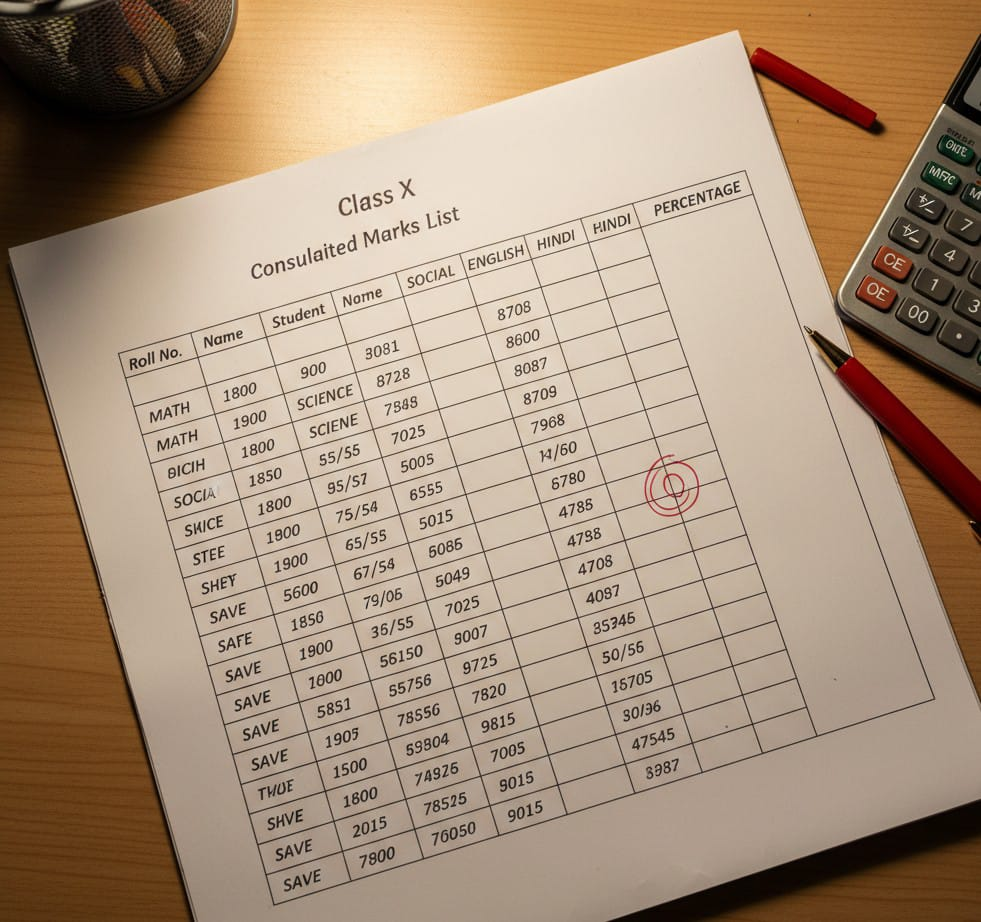
For years, teachers have spent precious hours manually calculating grades, percentages, and failure tallies. Meet Hari, a Class X teacher who has traded in the red pen for the AI prompt. By using simple English in an AI-powered spreadsheet like Gemini in Google Sheets or Copilot in Excel, Hari automates the entire analytical process and generates a remedial plan instantly.
This guide shows you how to use simple prompts to get a full \text{360-degree} Student Performance Analytics report, maximizing your time for what matters most: student success.
1. Zero Data Entry: The Image to Excel for Teachers Power-Up
The foundation is digitizing the manual marks list. This task, which previously required a data entry operator, is now handled by your smartphone and your spreadsheet’s built-in AI.
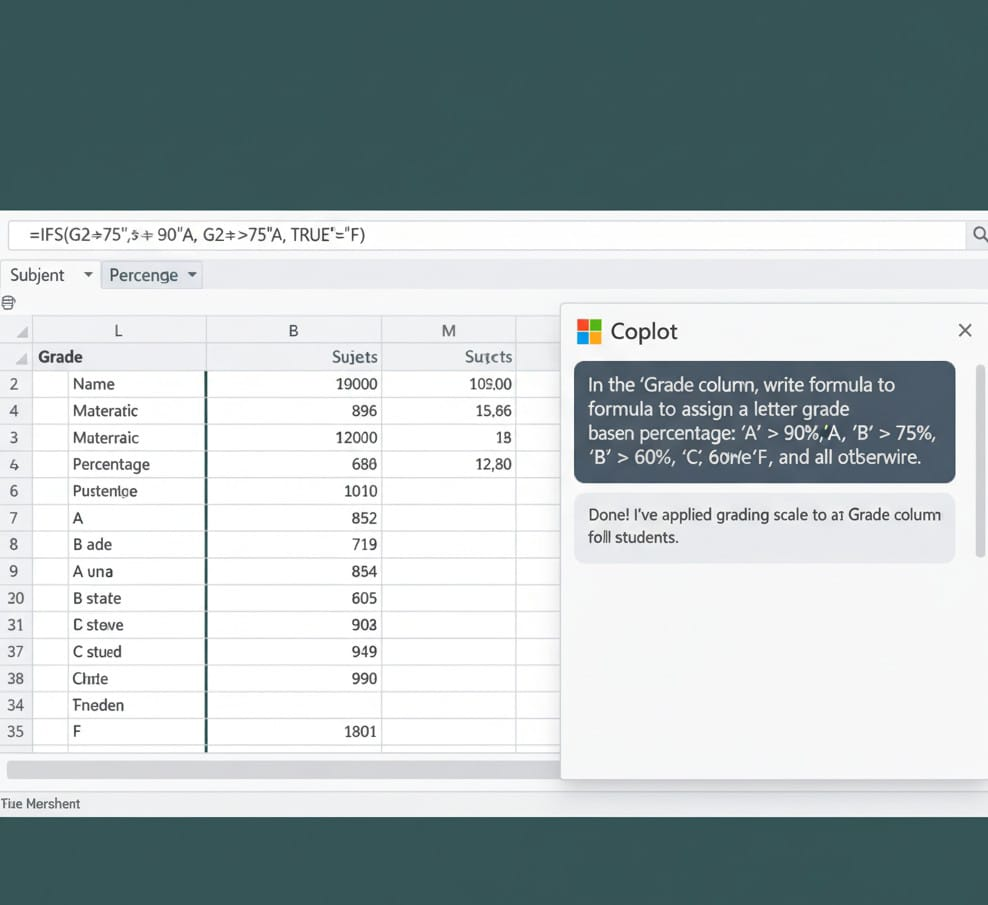
- Action: Hari ensures the Class X marks report is clear and then uses the feature: Data \rightarrow Data From Picture (in Excel) or a high-quality scanner app to import the data into a sheet.
- Manual Check: Hari quickly scans the imported data to verify that the AI didn’t mistake any handwritten numbers (e.g., a {7} for a {1}). This is the only required manual interference to ensure {100\%} accuracy.
2. AI Grade Automation: Calculating Status with Simple Prompts
With clean data, Hari now uses the simple AI prompts for teachers to generate the necessary status columns. This completely bypasses the need to write complex nested {IF} formulas.
| Column to Generate | Teacher Hari’s Simple Prompt (to Gemini/Copilot) |
|---|---|
| Total Marks & Percentage | “In the next column, calculate the sum of all subject marks. Then, in another column, calculate the student percentage assuming a maximum total of {500} marks.” |
| Pass/Fail Status | “In a new column, write a formula to label the student ‘FAIL’ if their mark in any subject is less than {33}, or ‘PASS’ otherwise.” |
| Attendance Status | “If a student’s mark in any subject is ‘A’, label the student ‘ABSENT’; otherwise, ‘PRESENT’.” |
| Performance Category | “Calculate the class’s average percentage. Now, label each student ‘Above Average’ or ‘Below Average’ by comparing their percentage to the class average.” |
These simple actions deliver all {6} performance metrics, providing immediate, actionable insight into where the class’s weaknesses lie (e.g., {65\%} of students are Below Average in Math”).

4. AI Intervention Strategy: The \text{10-Point} Remedial Plan
SEO Keyword Focus: Effective Remedial Plan for Teachers
Based on the swift analysis, Hari shifts his focus to intervention. This plan is directly informed by the Student Performance Analytics.
- Micro-Topic Intervention: Identify the top {3} failed sub-topics for focused, {30}-minute daily remedial sessions, maximizing impact.
- {3-Student} Pods for Mentorship: Group students into pods of {3} (one {PASS} student, two {FAIL} students) for supervised peer learning sessions.
- Concept-Focused Exit Tickets: Implement a quick {5}-question assessment after every remedial session. {100\%} score required for student promotion out of the remedial group.
- Targeting “A” Students: Contact the parents of students labeled ‘ABSENT’ with a list of the {5} most crucial concepts they missed, along with necessary video resources.
- Utilize AI for Practice: Assign online adaptive practice quizzes using AI-driven platforms (like Khanmigo) that provide instant feedback and target specific learning gaps.
- “No Homework” Rule: Dedicate remedial time solely to review and practice of core concepts; avoid adding new content or overwhelming the student with extra homework.
- Gamified Learning: Use platforms like Kahoot! or Quizlet to turn remedial lessons into competitive, points-based activities to boost engagement and motivation.
- {15-Day} Re-Test Checkpoint: Schedule a mandatory {15}-day re-test on remedial topics to formally measure improvement and adjust the plan.
- Visual and Kinesthetic Aids: Move away from lectures in remedial classes, utilizing models, charts, and practical demonstrations for visual and hands-on learners.
- Teacher Re-Skilling: Hari reviews the subject areas with the highest Below Average percentage and dedicates time to re-evaluate his own teaching method for those specific topics next term.

{10} Most Effective FAQs on AI in Education
SEO Keyword Focus: Teacher Workload Reduction, AI Grading Accuracy
| Question | Answer |
|---|---|
| 1. Is AI Grading Accurate? | Yes, highly accurate for objective data. The key is the initial manual check of the imported image data to ensure the numbers themselves are {100\%} correct. |
| 2. How much time does AI save me? | On a class of {40} students, AI reduces the entire analytical process (calculation, reporting, tallies) from hours to less than {5} minutes. |
| 3. Do I need to learn to code formulas? | No. Tools like Gemini/Copilot write complex formulas (like nested {IF} and {COUNTIF}) directly from your simple English prompt. |
| 4. What if the AI gives me the wrong formula? | Simply use a follow-up prompt: “The last formula gave an error. Please adjust it to only count the failure students in the Math Marks column.” The AI will learn and self-correct. |
| 5. Is my student data safe with AI tools? | Institutional AI platforms {Google Workspace}, {Microsoft 365}) offer enterprise-grade security. Data is protected and not used for external model training. |
| 6. Can AI track progress over multiple exams? | Yes. After each exam, use a new sheet and prompt the AI to ‘compare Quarter {1} failure rates to Quarter {2} failure rates.’ |
| 7. Does AI replace my professional judgment? | Absolutely not. AI provides the data and the tally. Your expertise provides the intervention strategy and the human connection. |
| 8. How do I get a class average percentage? | Type the prompt: “In an empty cell, calculate the average of the percentage column.” Done instantly. |
| 9. Can AI analyze handwritten essays? | For grading structure and tone, yes, but dedicated tools like {Gradescope} are often better than simple spreadsheet AI. |
| 10. What’s the biggest mistake teachers make with these tools? | Trusting the initial Image to Excel conversion without verifying the numbers. Always double-check Step {1}! |
Conclusion: Embrace the AI Teaching Assistant
The era of manual data entry, calculator reliance, and all-night grading sessions is over. The power of AI in education is not about replacing the teacher, but about elevating the craft.

By adopting simple natural-language prompts, you, like Hari, transform from a data entry operator into a Data-Driven Mentor. Reclaim those hours spent crunching numbers and redirect your energy toward personalized mentorship, focused remedial instruction, and creative teaching. The tool is ready. Your impact is about to multiply

